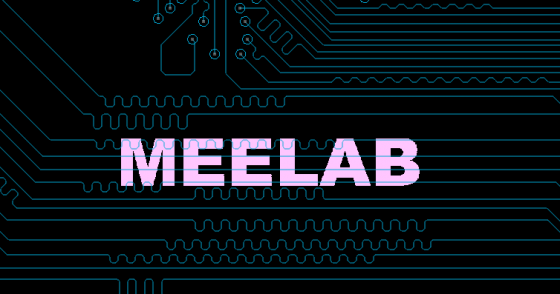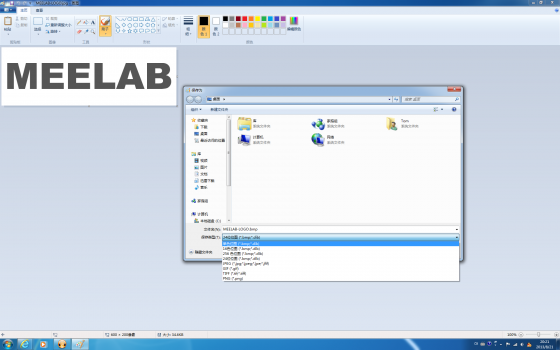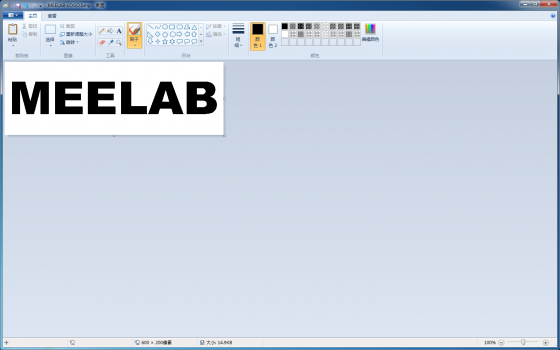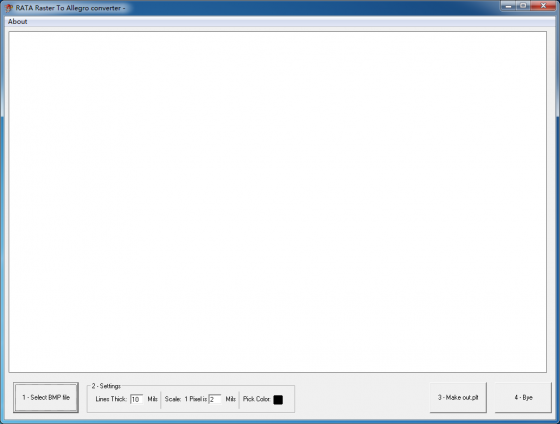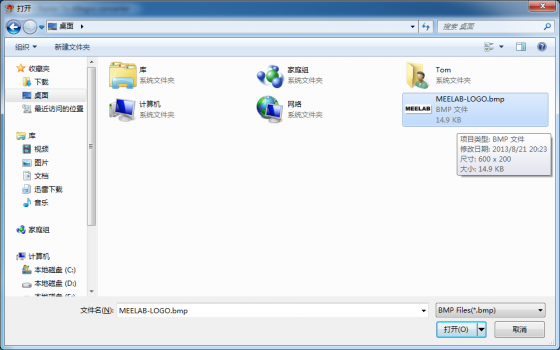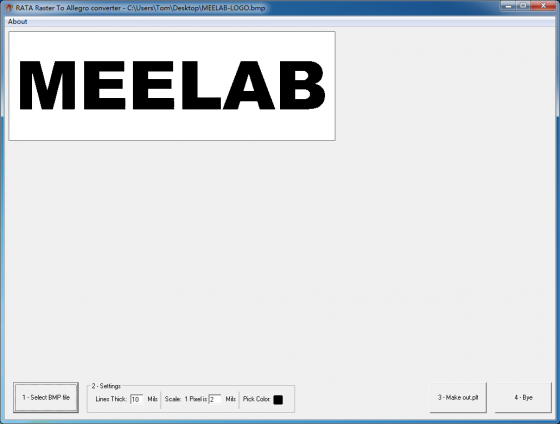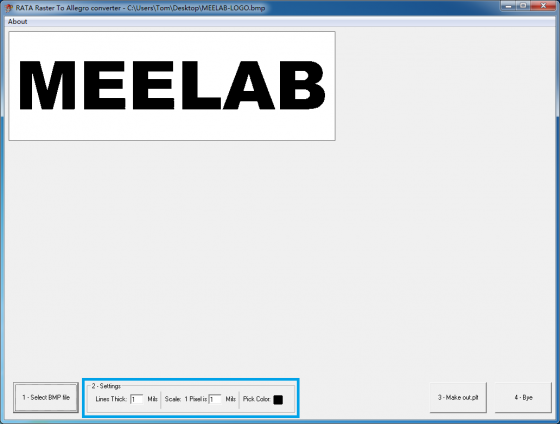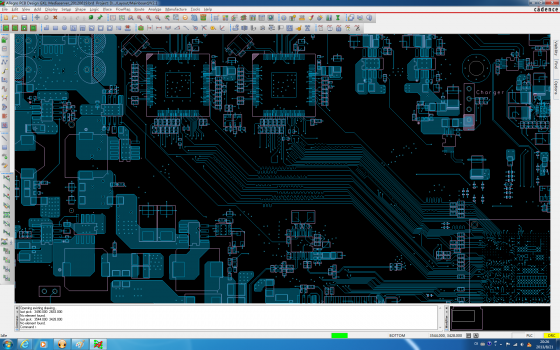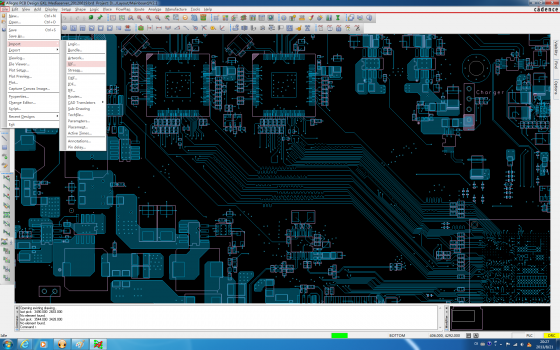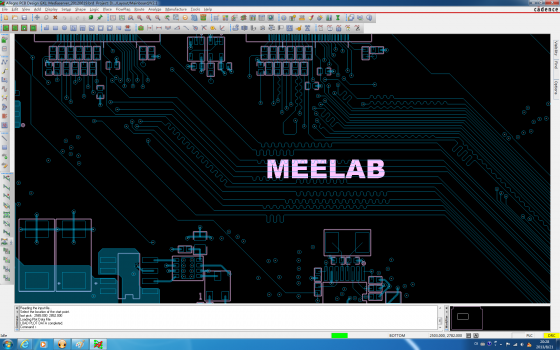在进行PCB Layout过程中,常常需要根据某些特殊需求在PCB上添加指定的Logo,网上有很多这方面的介绍,有简单的,也有复杂的。我想在本文中与读者分享一种我认为最简单的在Allegro中添加Logo的方法,也是我一种在用的方法,屡试不爽。
1. Download RATA Raster (BMP) To Allegro (IPF) and install it.
2. Open the logo (.jpg) file with the drawing tool included in Windows OS.
3. Save the picture as BMP file in single color mode.
4. Now we can see that the picture has changed into single color (black only) mode.
5. Run RATA Raster (BMP) To Allegro (IPF).
6. Select the BMP file you have created just now.
7. Set the parameters as below.
8. Press Make out.plt to create the target file.
9. Run Allegro and import the IPF file you created just now.
10. Place the logo to your favorite location.